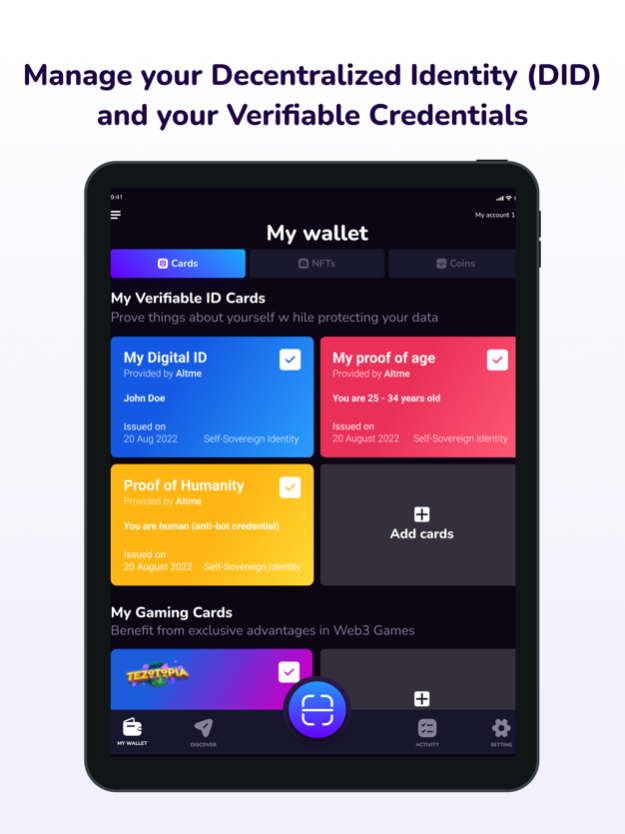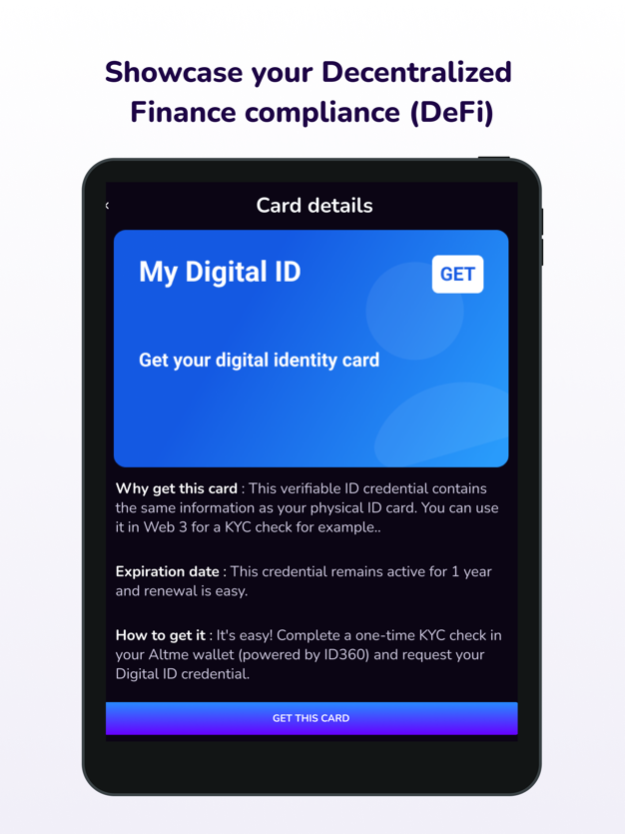Altme Wallet 2.4.27
Continue to app
Free Version
Publisher Description
Altme is the ultimate multi-chain crypto wallet, empowering users with a secure, private, and seamless experience to manage their digital identity and assets across multiple blockchains ecosystems.
Experience a user-friendly crypto wallet designed to protect your digital identity and simplify your journey in the decentralized world of web 3.
ALTME’S WALLET KEY FEATURES :
- Self-Sovereign Digital Identity Management (DID/SSI) ;
- Secure Multi-chain Assets Management : Your keys, your coin ;
- Explore the decentralized world of Web3 : dApps, DeFi, GameFi, and Metaverses ;
- Unmatched Security & Privacy ;
1/ TAKE CONTROL OF YOUR DIGITAL IDENTITY
Embrace a new era of secure, self-sovereign digital identity with Altme Wallet:
- Create and manage your Decentralized ID (DID) with Self-Sovereign Identity (SSI) built on W3C open standards.
- Securely store and share verifiable credentials like digital ID cards, re-usable KYC, diploma, age verification (over 18), proof of email and more.
- Share credentials without exposing sensitive personal information.
- Unlock new opportunities with instant verification and reusability of your verifiable credentials.
2/ MANAGE YOUR DIGITAL ASSETS SECURELY : YOUR KEYS, YOUR COIN
Safely and conveniently manage your digital assets with Altme Wallet's non-custodial and multi-chan design:
- Enjoy full ownership and control over your digital assets across multiple blockchains such as Ethereum, Polygon, Tezos, Fantom, Binance Smart Chain and more !
- Effortlessly buy, store, send, and receive cryptocurrencies, NFTs, and collectibles.
- Monitor your wallet balance and transaction history with multi-account management.
3/ EXPLORE THE DECENTRALIZED WORLD OF WEB3
Navigate the decentralized Web3 world with ease using Altme Wallet:
- Access dApps, NFT platforms, DeFi protocols, GameFi, and blockchain games accross multiple blockchains.
- Connect your Altme Wallet to dApps via WalletConnect and Beacon protocol
- Discover exclusive offers, loyalty cards and benefits from your favorite Web3 apps and communities.
4/ EXPERIENCE UNMATCHED SECURITY & PRIVACY
Safeguard your digital identity and assets with Altme Wallet's advanced security features:
- Protect your data and assets using military-grade encryption and biometric authentication.
- Maintain full control with Altme's non-custodial and self-sovereign design.
- Keep personal data encrypted and under your control at all times.
- Verify your identity instantly while protecting your personal information from exposure.
5/ YOUR FEEDBACK MATTERS
We're committed to providing the best experience for all users, and we value your feedback:
- Reach out to support@altme.io for support and feedback
- Share your insights to help us improve our features and services
6/ DOWNLOAD ALTME WALLET NOW
Experience the future of digital identity and asset management. Download Altme Wallet and unlock the full potential of the decentralized world today!
Apr 25, 2024
Version 2.4.27
Fix issue when sending crypto.
About Altme Wallet
Altme Wallet is a free app for iOS published in the Accounting & Finance list of apps, part of Business.
The company that develops Altme Wallet is WEB3 DIGITAL WALLET. The latest version released by its developer is 2.4.27.
To install Altme Wallet on your iOS device, just click the green Continue To App button above to start the installation process. The app is listed on our website since 2024-04-25 and was downloaded 0 times. We have already checked if the download link is safe, however for your own protection we recommend that you scan the downloaded app with your antivirus. Your antivirus may detect the Altme Wallet as malware if the download link is broken.
How to install Altme Wallet on your iOS device:
- Click on the Continue To App button on our website. This will redirect you to the App Store.
- Once the Altme Wallet is shown in the iTunes listing of your iOS device, you can start its download and installation. Tap on the GET button to the right of the app to start downloading it.
- If you are not logged-in the iOS appstore app, you'll be prompted for your your Apple ID and/or password.
- After Altme Wallet is downloaded, you'll see an INSTALL button to the right. Tap on it to start the actual installation of the iOS app.
- Once installation is finished you can tap on the OPEN button to start it. Its icon will also be added to your device home screen.